Since my career at the current company cool enough to employ me, I've been almost exclusively working on GKE (Google's Kubernetes offering)
One (of the many) issues I've been trying to solve in GKE is how to use Google Secrets (Their secret manager) inside GKE in a simple mean that doest require crazy add ons, and complexity.
I've opened a Feature Request, but until then this blog post will explain what options you have, and what I did, and then a walkthrough of how to set up what I've done
What is the issue to start with
We have a lot of applications that run on GKE, these span from simple things like a cron job to backup our state projects, all the way to our in house multi-layer multi-language IDP - One of the massive issues here is most of these applications need secrets to communicate onwards, be it to Microsoft Auth or to third party APIs.
How we get these secrets in, is a real pain. We used to manage these by using Skaffold to pick up local environment variables at deploy. One issue this has, if the dev doesn't run the pre-requisite Task command then the secret gets nulled and things break. This happens maybe twice a week.
What is the proposed Solution
Ideally we would allow the application developers to just specify the secret in Google secret manager, and either the file on the pod to mount it to, or the environment variables it should be.
Below details what I want from a solution
- Ability to use Service account of Pod or specific account using Workload Identity
- Generate a Kubernetes native secret
- Able to mount to pods as either env variables or File
I had a dig around on the internet and found a Medium Post which offered the below solutions.
| Name | Comments |
|---|---|
| Directly Fetching Secrets | Something we used to do, but the idea of this post is to prevent this |
| Kubernetes Secrets CSI Driveer | We tried this and goodness me it was painfull |
| Using an Init container | Nope. This sounds way too complicated and I dont want to have to play about with files |
| External Secrets Operator | Spoiler alert |
| B3rg1a$ | Looked too complicated for what we were doing |
As you can probably guess, we're going to be talking about using External Secrets Operator to get secrets in to our cluster.
Back in August I had trialed using the CSI driver and it was painful. In order to get secrets to become Kubernetes secrets, you had to start a pod and mount the secret to it. This is a security issue.
External Secrets Operator
I decided to settle on External Secrets Operator (ESO) as it allowed us to sync secrets from GSM on a schedule we define, allows us to specify a service account that has access, and it allows name spacing resources so we can apply RBAC on them.
Let's just set out the scene of our environment, as some parts are very important to pay attention to.
| Name | Our Value |
|---|---|
| Cluster Name | breadnet-cluster |
| Region | europe-west2 |
| Zone | europe-west2-c |
Something we really need to make sure we pay attention is the Cluster name and Zone. This is because when using Workload Identity the ESO app makes API calls to the tokens API, these have to match up exactly
First we need to install the External Secrets Operator, You can do this with Helm, but we use Skaffold for all management operations so below is the skaffold file
apiVersion: skaffold/v4beta6
kind: Config
metadata:
name: external-secrets
deploy:
helm:
releases:
- name: external-secrets
namespace: external-secrets
remoteChart: external-secrets
repo: "https://charts.external-secrets.io"
upgradeOnChange: true
Once External Secrets is installed, check all is well. Ideally these should all say 1/1 under the ready column
➜ kubectl get pods -n external-secrets
NAME READY STATUS RESTARTS AGE
external-secrets-7f8fd8d64d-wfkj8 1/1 Running 0 6d5h
external-secrets-cert-controller-8499548dd6-ttxtf 1/1 Running 0 6d5h
external-secrets-webhook-dbc576595-lkxxm 1/1 Running 0 6d5h
The next step is to create a Google Cloud Service account in the Service project for your application.
Once done, grant the service account roles/iam.serviceAccountTokenCreator on the project.
Next thing is to navigate to Secret manager, locate the secret you want the ESO to have access to, then give that service account Secret Viewer on that Secret.
Custom resource definitions and their imported resources can either be Cluster Scoped or Namespaced. For our specific configuration, we will be creating a SecretStore opposed to a ClusterSecretStore which is the cluster wide one.
We wont be using ClusterSecretStore as this means a single service account is used cluster wide, which means this service account has way more permissions than is required (Not good)
Before you can move ahead with creating the SecretStore we need to create a kubernetes service account and annotate the account with the GCP Service account. For this, follow my guide from Service account to Kubernetes service account section
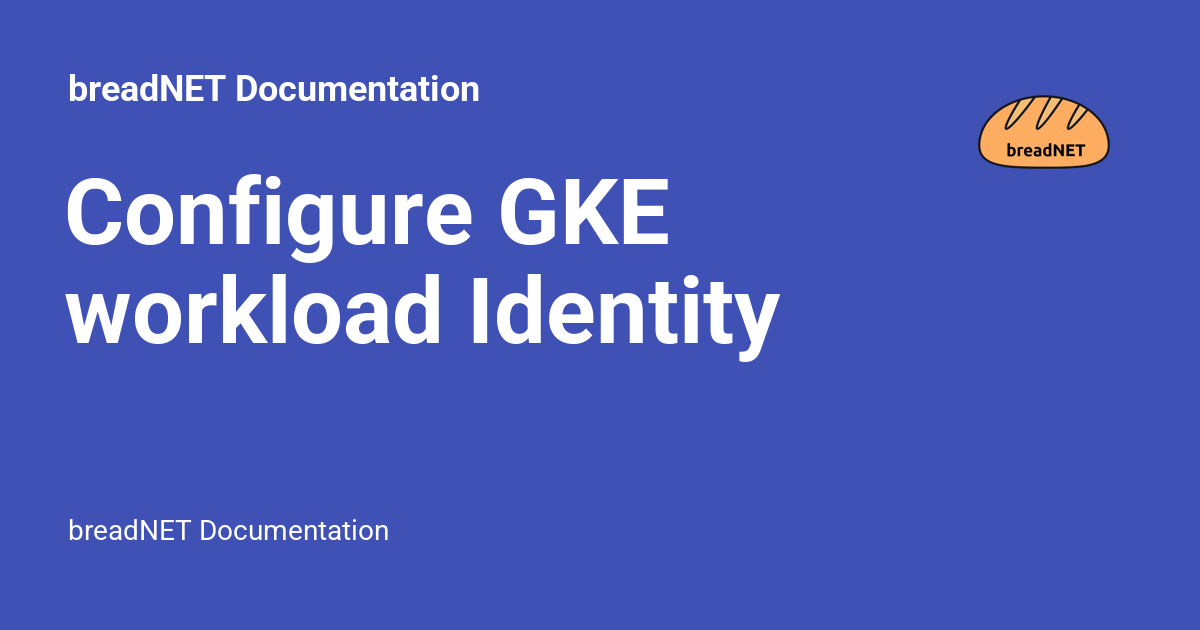
We will annotate the service account is like below:
apiVersion: v1
kind: ServiceAccount
metadata:
name: secret-accessor
namespace: secret-store-namespace
annotations:
iam.gke.io/gcp-service-account: [email protected]
Now create the SecretStore
If your secrets are in the same project as the GKE cluster, you can omit the clusterProjectId field (I think, I cant remember and their documentation is sparse) How ever if you have secrets in a centralized Secret Project, then you should include this field. I have included it below.
apiVersion: external-secrets.io/v1beta1
kind: SecretStore
metadata:
name: gcp-store
namespace: secret-store-namespace
spec:
provider:
gcpsm:
auth:
workloadIdentity:
clusterLocation: europe-west2-c
clusterName: breadnet-cluster
clusterProjectID: breadnet-gke
serviceAccountRef:
name: secret-accessor
projectID: breadnet-secretsOnce this is applied, and the service account in the namespace is annotated, you can then access secrets using this store.
apiVersion: external-secrets.io/v1beta1
kind: ExternalSecret
metadata:
name: database-credentials
spec:
refreshInterval: 1h # rate SecretManager pulls GCPSM
secretStoreRef:
kind: SecretStore
name: gcp-store # name of the SecretStore (or kind specified)
target:
name: database-credentials # name of the k8s Secret to be created
creationPolicy: Owner
data:
- secretKey: database_username
remoteRef:
key: database_username # name of the GCPSM secret key
- secretKey: database_password
remoteRef:
key: database_password # name of the GCPSM secret keyThis then allows us to sync the Google cloud secret database_username to the field database_username in the secret called database-credentials in the current namespace.
You're then free to use this secret as you would as a kubernetes native secret.
The below is the link to the Google Secret managet for ESO, go forth and conquer
If you enjoyed this blog post, please consider bookmarking this site!
You may also be interested in my documentation site which will have more in depth examples etc: documentation.breadnet.co.uk
As always you can contact me to discuss this post, or if you need help implementing this as your company please reachout to me and we can discuss ways to get you working cloud native!
Thanks <3


