It's no secret that I love codefresh. I find it incredibly simple to use, and it just makes sense.
One thing that does not make sense is how to easily run terraform init on codefresh with private modules stored on Github (or BitBucket)
The issue
So the issue we have with any module, is how we access it. If your module is public, then you can use the GitHub URL like the below
module "consul" {
source = "github.com/hashicorp/example"
}
This makes the assumption that the module is public
When we have private modules, like for exmaple my DNS records one:
module "documentation" {
source = "git::ssh://[email protected]/userbradley/terraform-modules-cloudflare-breadnet-<>.git"
name = "documentation"
proxied = "true"
value = "<>"
}The source has changed to use ssh now. In order to run terraform init on this, we're basically doing a git clone (as explained here) on the repo's url.
Some assumptions we are going to make
Annoyingly, before we get on to the solution, we need to make the below assumptions
- You have a dedicated Git/ Bitbucket account for your Codefresh account
- We are calling mine
brobot
- We are calling mine
- You are running on a *nix based system (I am on a mac)
Setting up SSH keys
We need to create the keys, and add them to the relevant systems that need them!
Creating the keys
The first step is creating the SSH keys to use.
- Open a terminal
- Run
ssh-keygen-t ed25519and give it a useful name likerobot - Copy the keys to the clipboard
cat ~/.ssh/robot.pub | pbcopy- Login to Github and add SSH Keys
Create the secret on codefresh
Once we've got the public key uploaded to Github, we are able to add the private key to Codefresh.
Depending on your security posture, you can either add these variables at a Pipeline level, or a Project. For ease, I recommend at Project level as it means less times you need to locate the ssh keys, and also... You can delete them from your compute.
- Login to
g.codefresh.io - Navigate to Projects
- Click on the project you want to add the keys to
- Click
Variables - Copy the private key
cat ~/.robot | base64 | pbcopy - Create a secret on codefresh called
ssh_key - Paste the value in, and click encrypt
Why are we base64 encoding it?
In order to get the file to not be formatted like garbage, we base64 the file so it keeps formatting, and means we can single line it when we put it in codefresh, as I don't think codefresh has a --from-file= option like kubernetes
Creating the pipeline
Now that we have the SSH keys created, and the keys uploaded to both GitHub and Codefresh, now it's time to actually use them.
The tl;dr is:
- Create a step to echo the file, base64 decode it to the shared volume
ssh-keyscangithub and add it to shared volumechmodit- mount shared volume
SSH Key init step
This is the most importat step, as this is where we take the secret, and inject it in to the shared volume (read more about that here)
Below is some okay code that does the job
sshSetUp:
image: alpine/git:2.36.3
title: Setting up SSH
stage: init
commands:
- mkdir -p /codefresh/volume/ssh
- echo $ssh_key | base64 -d > /codefresh/volume/ssh/id_rsa
- ssh-keyscan github.com > /codefresh/volume/ssh/known_hosts
- chmod 600 /codefresh/volume/ssh/id_rsa
A breif explination is below on what each line does
- image:
- We use an alpine based image as it's small and use the git one as it has git built in
- title: Give it a name basically
- stage: what stage this runs in the pipeline. best to use init
- commands:
- mkdir
- Creates the
/codefresh/volume/sshdirectory if it doesnt already exist
- Creates the
- echo
$ssh_key- Echos the key, base64 decodes it and then writes it to the volume
- ssh-keyscan
- scans github.com:22 for the public keys it has on record (So we dont get an error about keys not found)
- chmod
- Sets the permissions on the key file
- mkdir
Consuming the keys in the init step
Now we have the keys on the shared volume, we need to consume it in the init step.
I orginally went about this by trying to copy the files from the shared volume each time, as /root on the steps are ephemeral
I then trued to symlink the /codefresh/volume/ssh/id_rsa to /root/.ssh when I thougt "wonder if we can mount volumes"
You can!
TerraformInit:
image: hashicorp/terraform:light
title: Terraform Init
stage: init
working_directory: "${{clone}}/kubernetes"
commands:
- terraform init
volumes:
- ./ssh:/root/.sshThis follows the same format, but there are 2 important details here
- working_directory
- Sets where the container is running the task. Comparible to going
cd /bradley
- Sets where the container is running the task. Comparible to going
- volumes
- mounting
/codefresh/volume/sshto/root/.sshon the container
- mounting
This then allows terraform to run the init step, puling the module from Github!
Wrap up
I hope this page was of some use to you.
I put all the documentation I write on my new documentation site, feel free to have a look around
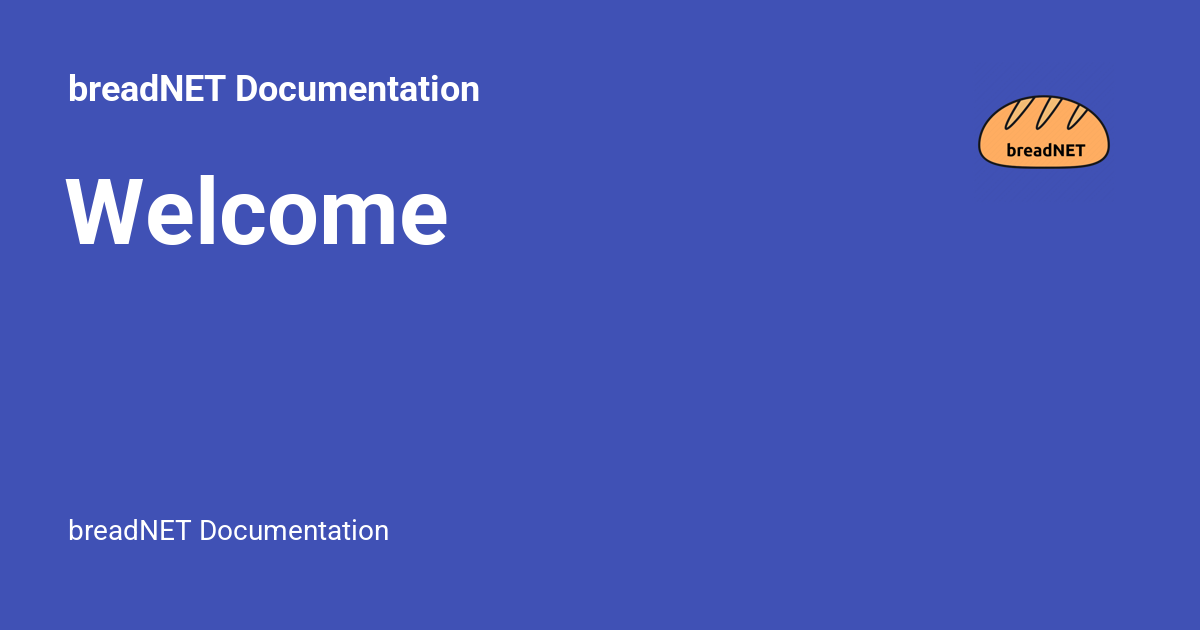
As always, if you struggle, you can reach out to me at webmaster at breadnet dot co dot uk and I will do my best to help you where I can!

