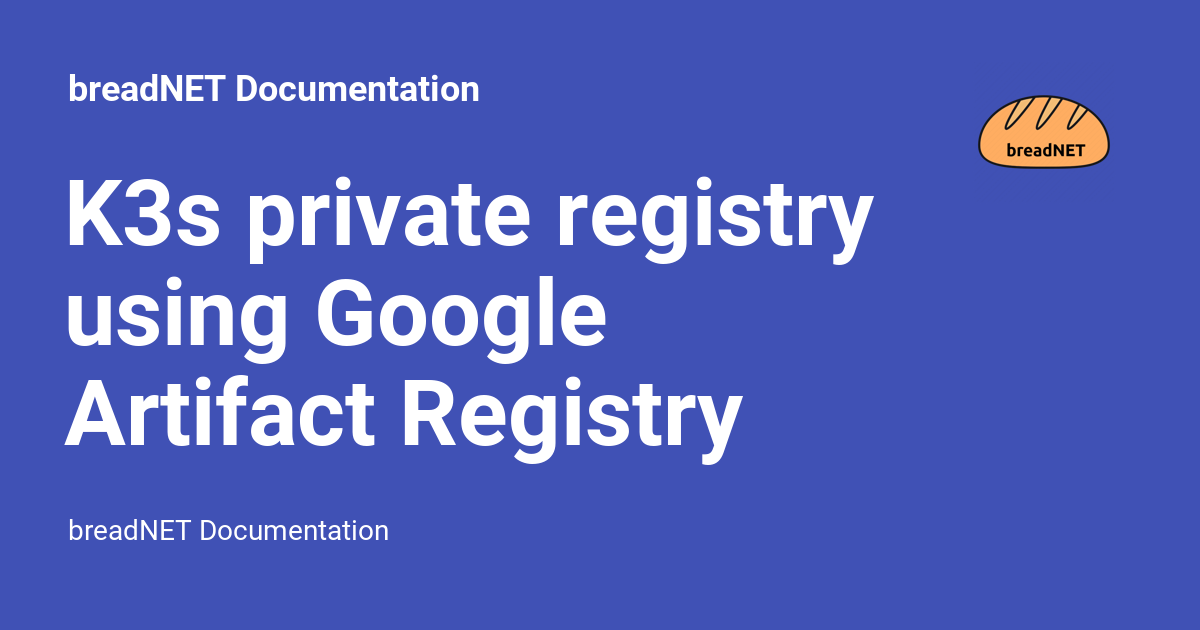It's been a while since we've done a post about truly self hosted stuff. This is in part due to me being a DevOps engineer.
That aside, today I aim to solve the problem of how to authenticate a k3s cluster to Google Artifact Registry
Why we need to do this
Google has a really good Container registry, called Artifact Registry. I am hosting all of my images on the container registry as it allows better IAM control, as well as being easier to authenticate to when using GKE.
Why bother mentioning GKE? Well I spend about 90% of my day working on GKE, so it makes sense that I would use a Google Cloud service for this.
What is the actual issue
Unless your GAR (Google Artifact Registry) repo is public, then you have to authenticate to it.
If we try and pull an image on our k3s cluster without authentication we get the below error
ErrImagePull: rpc error: code = Unknown desc = failed to pull and unpack image "europe-west2-docker.pkg.dev/breadnet-container-store/redacted/documentation-dev:0.0.1": failed to resolve reference "europe-west2-docker.pkg.dev/breadnet-container-store/redacted/documentation-dev:0.0.1": failed to authorize: failed to fetch anonymous token: unexpected status: 403 Forbidden
This is basically saying, you've not told me who you are, I am not letting you in.
In order to resolve this, we need to authenticate k3s to Google Cloud.
How to fix this
I wont go in to detail on the GCP cloud side, as if you've come across this I assume you know how to do the below but:
- Create a Service account
- Export the Service account keys to your computer as a json file (hold on to this, we need it later!)
- Add that service account to the Google Artifact Registry using
Artifact Registry Reader
Formatting the Service account file correctly
In order to provision the custom registry in k3s, we need to authenticate to it.
The json file needs to be stacked or converted to a single line.
This can be done by going to the end of each line, and deleting the new line. Example is below
{
"type": "service_account",
"project_id": "redacted",
"private_key_id": "redacted",
"private_key": "-----BEGIN PRIVATE KEY-----\nredacted\n-----END PRIVATE KEY-----\n",
"client_email": "[email protected]",
"client_id": "redacted",
"auth_uri": "https://accounts.google.com/o/oauth2/auth",
"token_uri": "https://oauth2.googleapis.com/token",
"auth_provider_x509_cert_url": "https://www.googleapis.com/oauth2/v1/certs",
"client_x509_cert_url": "https://www.googleapis.com/robot/v1/metadata/x509/k3s-container-puller%40redacted.iam.gserviceaccount.com"
}Becomes
{ "type": "service_account", "project_id": "redacted", "private_key_id": "redacted", "private_key": "-----BEGIN PRIVATE KEY-----\nredacted\n-----END PRIVATE KEY-----\n", "client_email": "[email protected]", "client_id": "redacted", "auth_uri": "https://accounts.google.com/o/oauth2/auth", "token_uri": "https://oauth2.googleapis.com/token", "auth_provider_x509_cert_url": "https://www.googleapis.com/oauth2/v1/certs", "client_x509_cert_url": "https://www.googleapis.com/robot/v1/metadata/x509/k3s-container-puller%40redacted.iam.gserviceaccount.com"}We are then able to creat the registries.yaml file
# registries.yaml
mirrors:
europe-west2-docker.pkg.dev:
endpoint:
- "https://europe-west2-docker.pkg.dev"
configs:
europe-west2-docker.pkg.dev:
auth:
username: _json_key
password: '{ "type": "service_account", "project_id": "redacted", "private_key_id": "redacted", "private_key": "-----BEGIN PRIVATE KEY-----\nredacted\n-----END PRIVATE KEY-----\n", "client_email": "[email protected]", "client_id": "redacted", "auth_uri": "https://accounts.google.com/o/oauth2/auth", "token_uri": "https://oauth2.googleapis.com/token", "auth_provider_x509_cert_url": "https://www.googleapis.com/oauth2/v1/certs", "client_x509_cert_url": "https://www.googleapis.com/robot/v1/metadata/x509/k3s-container-puller%40redacted.iam.gserviceaccount.com"}'Note!
Ensure that you surround the value forpasswordwith'or it will brea
Name this registries.yaml
Copy this file to all workers (and servers if pods can be scheduled on them)
Put the file in /etc/rancher/k3s
You will then need to restart k3s
systemctl restart k3sFurther reading
This blog post was made off of a documentation page I wrote