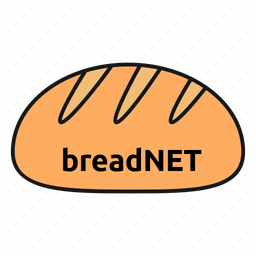(it's hard to find photos for an article like this)
Currently, I use zerotier to manage cloud servers in Amsterdam, the UK as well as in the USA. Despite the huge distance there is surprisingly mininal latency. In this article, we will look in to how to use it to manage remote servers via ssh, what firewall rules you should setup to prevent people from trying to login.
prereqs: Zerotier and ssh knowledge


Once you've got your head around connecting a machine to zerotier, as well as how to setup seure ssh, we can look more towards the firewall rules. How ever, instead of telling you to go read something I will explain some basics here just to make life easier.
Firstly start with getting zerotier setup if you haven't already:
You will need to create an account and install it on both machines.
Create an account at my.zerotier.com/
Once your account is creates, click Networks at the top and then + Create a Network
You will see one appear under the Your Networks section
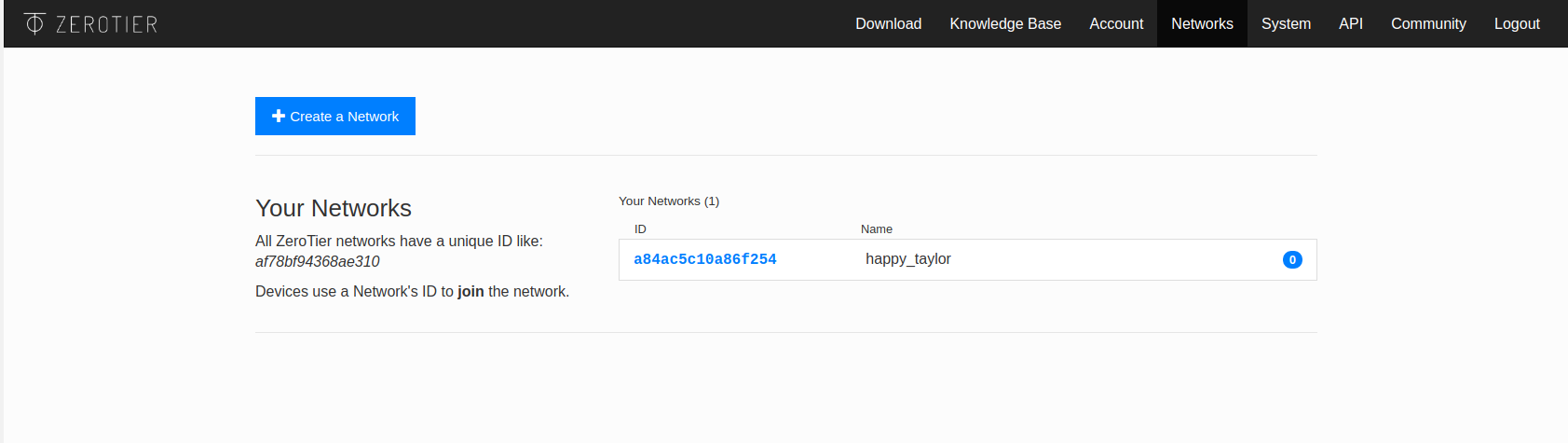
Click the ID of the network and pick the network range you want. You NEED it to not be used anywhere else!
A note to my homies who hage CGnat, make sure that you check their range before you pick one, as well as your own internal range
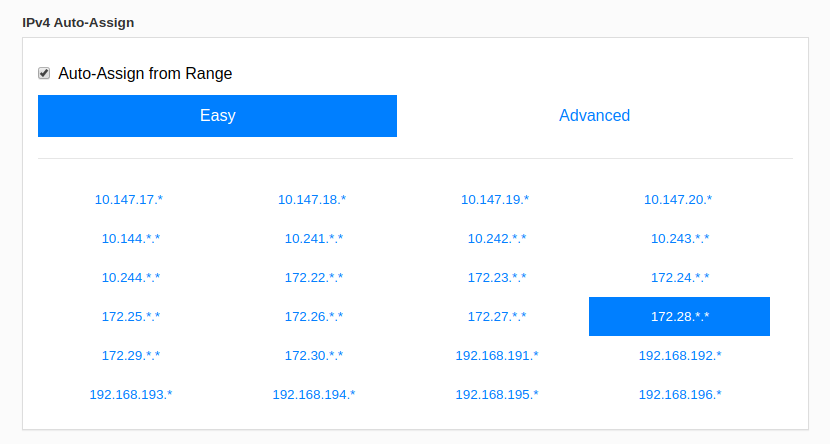
Once that is done, you will need to install Zerotier on the machines you want to connect to each other.
If you trust SSL on linux:
curl -s https://install.zerotier.com | sudo bash
Else, Zerotier have good instructions here
Now we need to add the server's to the network!
sudo zerotier-cli join <network ID>If it returns with 200 it's happy days. Wait a few minutes and you should see the first server show up in the management page. Add a name to it so you know what's what.
Rinse and repeat for all the other devices.
Now that Zerotier is configured, you can optionally enable SSH Keybased authentication. For cloud servers and servers that will be managed by many people, you're going to want to set this up. I wont write how to do this, as I'm hoping you took the time to read the SSH article at the top.
Seeing as this machine is hopefully a new one, and you're just about to get started managing it, you're going to want to enable ufw.
sudo ufw enable
Now that it's enabled, we will need to add in our IP address range of either zerotier, or just one machines zerotier IP address to the ufw rule for allowing ssh
sudo ufw allow from <zerotier>/<subnet> to any port 22or if you want, just an IP address
sudo ufw allow from <ip> to any port 22The rule I go with which allows me broad access is to allow all ports from the zerotier ip range. This allows me to manage databases', websites and ssh.
sudo ufw allow from <zerotier>/<range>The open the ports for services you may be running. HTTP(S) are below for example
sudo ufw allow http
sudo ufw allow httpsBy defaul UFW is set to deny all incoming connections till you explicitly allow ports to be open
Now we can apply the rules
sudo ufw enable
sudo ufw reloadIf you want to see the rules, just type
sudo ufw status numberedand then to delete a rule it's just pick the number from the previous command and
sudo ufw delete <numner>You can hire me via Upwork or emailing me for weekend projects!